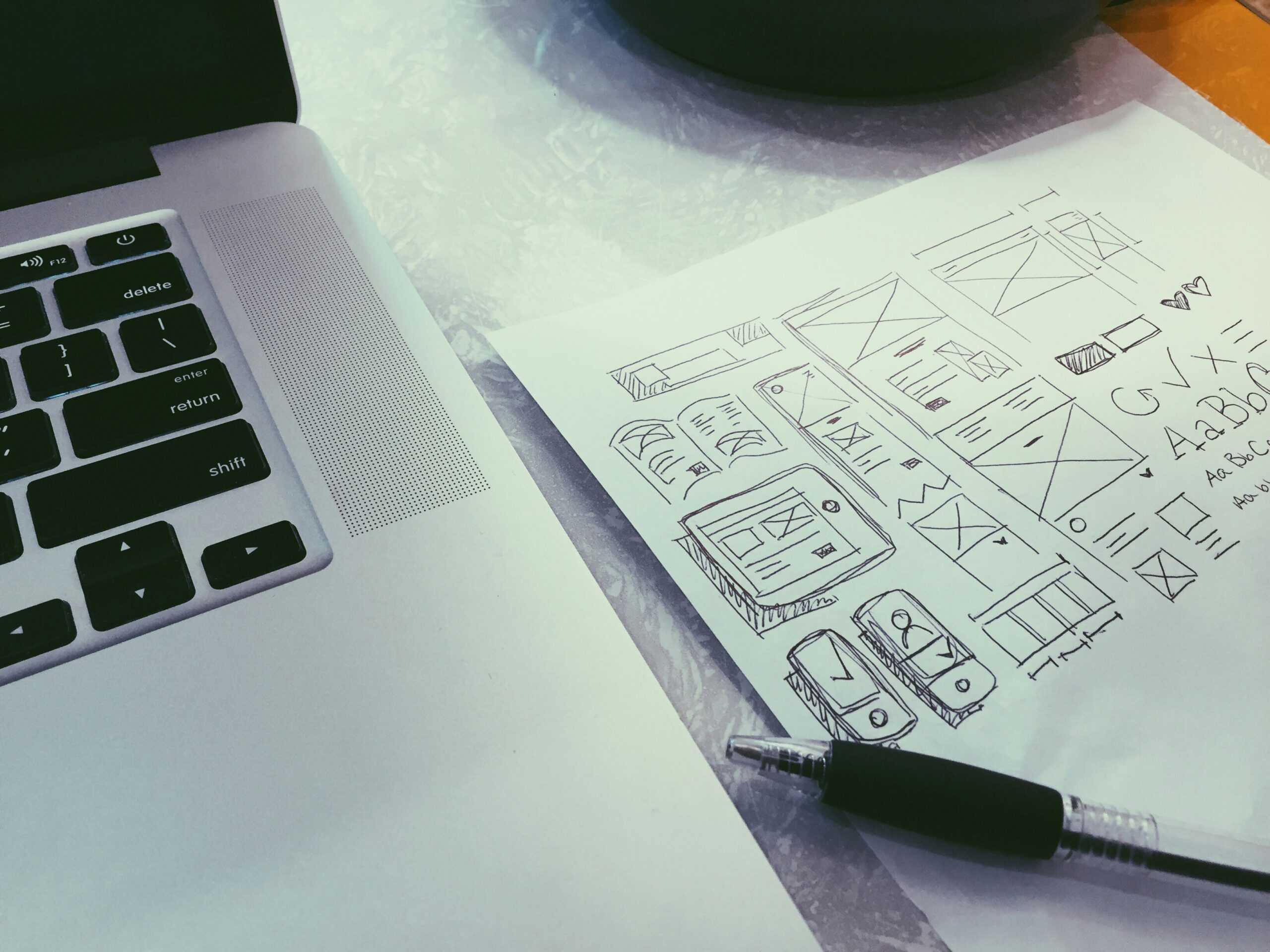How to Boost Website Traffic Using Pinterest
Luckson
March 29, 2025

Introduction
Did you know Pinterest drives more traffic than Twitter and LinkedIn combined? Unlike other social media platforms, Pinterest acts as a visual search engine, meaning users actively look for inspiration, ideas, and products. If you’re not using Pinterest to market your business, you’re missing out on a massive opportunity to attract visitors and increase sales.
Why Pinterest is a Game-Changer for Your Business
Here’s why you should start leveraging Pinterest today:
✅ Evergreen Traffic – Unlike Instagram or Facebook, where posts disappear quickly, Pinterest pins last for months or even years, continuously bringing visitors to your website.
✅ High Purchase Intent – Many Pinterest users browse with the intention to buy products or services, making it an ideal platform for digital entrepreneurs.
✅ Perfect for Digital Products & Services – Pinterest is excellent for promoting templates, e-books, printables, online courses, and design services.
✅ Less Competition Than Google – While ranking on Google is difficult, Pinterest SEO allows you to rank for keywords and gain traffic faster.
How to Use Pinterest for Maximum Growth
1. Create Eye-Catching Pins
Pinterest is all about visuals, so your pins must be:
✔ High-Quality & Clear – Use professional graphics, fonts, and images.
✔ Bold & Easy to Read – Make sure your text stands out.
✔ Branded with Your Logo – Helps with recognition and trust.
✔ A 2:3 Ratio (1000 x 1500 px) – The ideal pin size for better visibility.
2. Optimize for Pinterest SEO
Since Pinterest works like a search engine, optimizing your profile and pins is key. Here’s how:
🔹 Use Keyword-Rich Titles & Descriptions – Include relevant keywords in your pin, board, and profile descriptions.
🔹 Create SEO-Optimized Boards – Organize content into niche-specific boards with descriptive names.
🔹 Add Hashtags & Alt Text – Helps users and Pinterest understand what your pin is about.
3. Pin Consistently with Scheduling Tools
Pinterest favors active accounts, so posting regularly increases your reach. Tools like Tailwind allow you to:
✅ Schedule fresh pins daily for maximum exposure.
✅ Join Tailwind Communities to share content with a larger audience.
✅ Analyze performance and refine your Pinterest strategy over time.
4. Leverage Group Boards & Tailwind Communities
Group boards and Pinterest communities help expose your content to a larger audience. To find the best group boards:
🔸 Search on Pingroupie.com or use Pinterest search.
🔸 Look for boards with high engagement & active members.
🔸 Follow the board owner’s instructions to request an invite.
5. Drive Traffic to Your Website
Every pin should have a direct link to your website, blog, or sales page. Some ways to maximize traffic:
✔ Link to Landing Pages – Direct users to sign-ups, freebies, or offers.
✔ Use Pinterest Ads – Promote your best-performing pins for faster results.
✔ Create a Lead Magnet – Offer freebies like guides, templates, or checklists to grow your email list.
🚀 Grow Your Business with Pinterest & Crosseller!
A strong Pinterest strategy can generate consistent free traffic, leads, and sales. Whether you’re new to Pinterest or want to scale your marketing efforts, Crosseller can help you design high-converting pins and strategies to maximize your results!